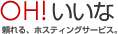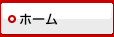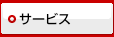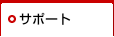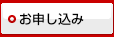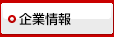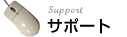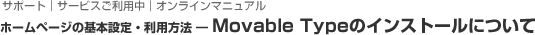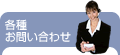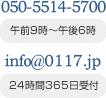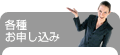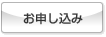ホーム サポート
サポート サービスご利用中
サービスご利用中 オンラインマニュアル
オンラインマニュアル Movable Typeのインストールについて
Movable Typeのインストールについて
ホスティング(レンタルサーバー)は任せて安心OH!いいな[宮城県仙台市]
ファイル構成
※()内はパーミッション
※太字は作成または変更する必要があるファイル(またはフォルダ)
/cgi-bin
/mt(755)
/addons
/alt-tmpl
/default_templates
/extlib
/import
/lib
/php
/plugins
/search_templates
/tmpl
/tools
index.html
mt-atom.cgi(700)
mt-check.cgi(700)
mt-comments.cgi(700)
mt-config.cgi(700) ※mt-config.cgi-originalを編集・変名
mt-cp.cgi(700)
mt-feed.cgi(700)
mt-ftsearch.cgi(700)
mt-search.cgi(700)
mt-tb.cgi(700)
mt-testbg.cgi(700)
mt-upgrade.cgi(700)
mt-wizard.cgi(700)
mt-xmlrpc.cgi(700)
mt.cgi(700)
readme.html
/html
/mt-static(755)
インストール手順
- Movable Typeの本体を入手・解凍
Movable Typeの本体をダウンロードし、解凍します。 - mt-config.cgi-originalを変名
解凍後にできたフォルダ内にある「mt-config.cgi-original」を「mt-config.cgi」という名前に変更します。 - mt-config.cgiを編集
「mt-config.cgi」を開き、下記のように内容を変更します。(参考:環境設定ファイル mt-config.cgiの設定|Movable Type4 ドキュメント )
)
# The CGIPath is the URL to your Movable Type directory CGIPath http://お客様ドメイン名/cgi-bin/mt/ # The StaticWebPath is the URL to your mt-static directory # Note: Check the installation documentation to find out # whether this is required for your environment. If it is not, # simply remove it or comment out the line by prepending a "#". StaticWebPath http://お客様ドメイン/mt-static StaticFilePath /home/vhost/お客様ドメイン/mt-static #================ DATABASE SETTINGS ================== # REMOVE all sections below that refer to databases # other than the one you will be using. ##### MYSQL ##### ObjectDriver DBI::mysql Database データベース名(MYSQLユーザ名) DBUser MYSQLユーザ名 DBPassword MYSQLパスワード DBHost localhost DBUmask 0022 HTMLUmask 0022 UploadUmask 0022 DirUmask 0022
- FTP接続
FTPでお客様のサーバ領域に接続します。(参考:FTPソフトの設定) - 『mt』ディレクトリの作成
cgi-binディレクトリの中に、『mt』ディレクトリを作成します。
ディレクトリのパーミッションは755に変更します。 - ファイルのアップロード
作成した『mt』ディレクトリの中に、解凍してできたファイルのうち『mt-static』以外をアップロードします。 - cgiファイルのパーミッション変更
『mt』ディレクトリにアップロードしたファイルのうち、cgiファイル(*.cgi)のパーミッションを700に変更します - ファイルのアップロード2
次に、解凍してできたファイルの中にある『mt-static』をhtmlディレクトリにアップロードします。
mt-staticディレクトリのパーミッションは755に変更します。 - インストール開始
ブラウザからhttp://お客様ドメイン/cgi-bin/mt/index.htmlにアクセスします。
ウィザードに従って、インストールを進めてください。
「インストールを完了しました!」と表示されたら完了です。